Follow up on complaints, demands, requests and make your customers happy.
Be with the Customer at every step of their Journey.
Centralize complaints and requests from all communication channels such as Facebook, Instagram, Phone, E-Mail.
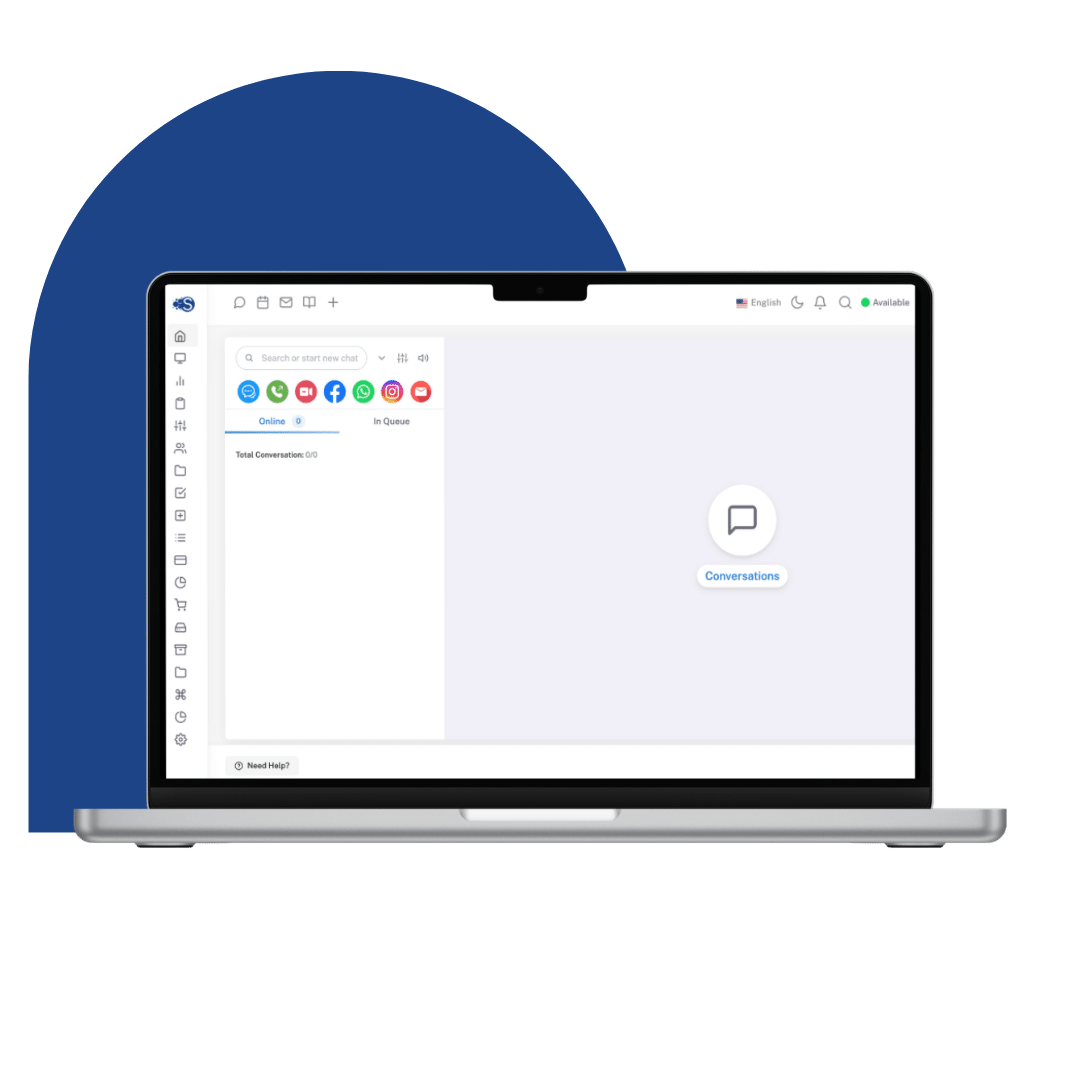
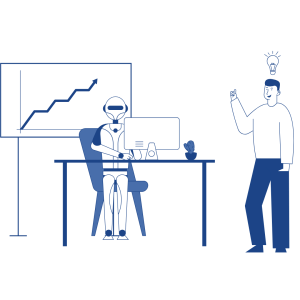
Help Desk Ticketing System
Stay organized with the right ticketing system and deliver excellent customer service consistently and easily.
Tailor Made Interviews
Bring all departments together to resolve the demand and conduct demand-specific discussions.


Special Areas
Instantly add and remove additional fields needed for tickets to help you resolve issues.
Categories & Assignments
Assign requests to predefined people or departments by category.


Assignment, Transfer and Referral
Transfer complaints between departments or assign complaints to a specific representative or team of representatives to ensure they are handled by the right people.


Autoresponder
Enable configurable auto-reply sent when a new ticket is opened or a message is received.
Meet Across Departments
Allow each complaint to be discussed between teams within each complaint.
Keep Documents
Keep ticket-specific files and share them with relevant people or departments
Ready Texts
Use ready-made texts that get your customers back fast
Prioritization
Prioritize support requests from your customers based on importance.
Step-by-Step Briefing
Automatically notify your customers every time you make a transaction and keep them informed.
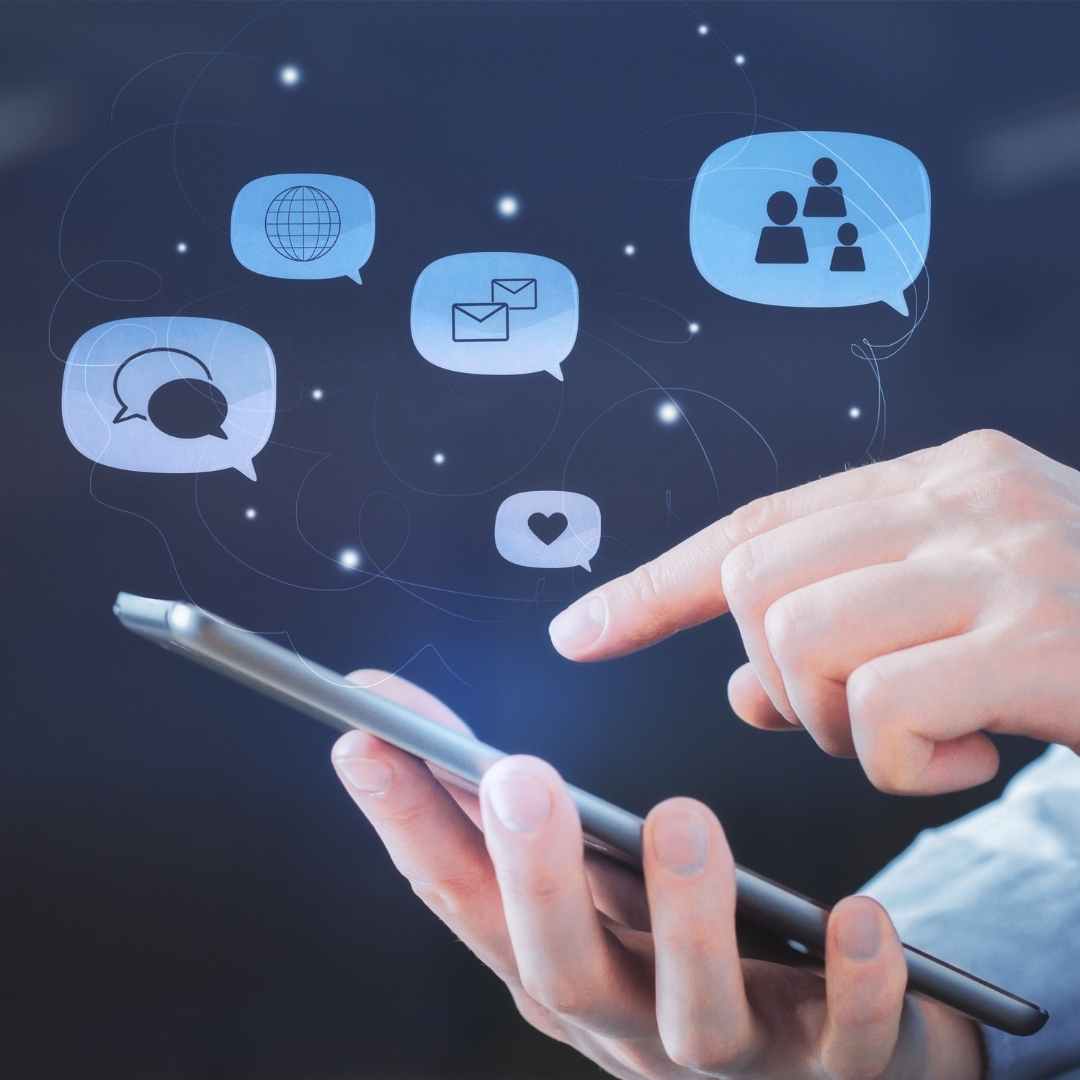
What is the Help Desk Support Management system?
Helpdesk Support Management system is a software that keeps track of customer issues so your support team can resolve them in a timely manner. It gives your team the daily tools they need to do their job well, from responding to tickets to collaborating with other team members. Support reporting is a set of processes that allow organizations to efficiently manage incidents and service requests logged by requesters. IT ticketing/service desk software with intelligent automations and predefined workflows makes IT ticketing easy.
Are you ready to start?
Schedule a demo with our experts and gain unparalleled control over your customer’s experience. Schedule a demo now.
Contact Us & Book a Free Demo
By selecting the “Submit” button, you are indicating your consent to abide by our privacy policy and accept the use of cookies.
