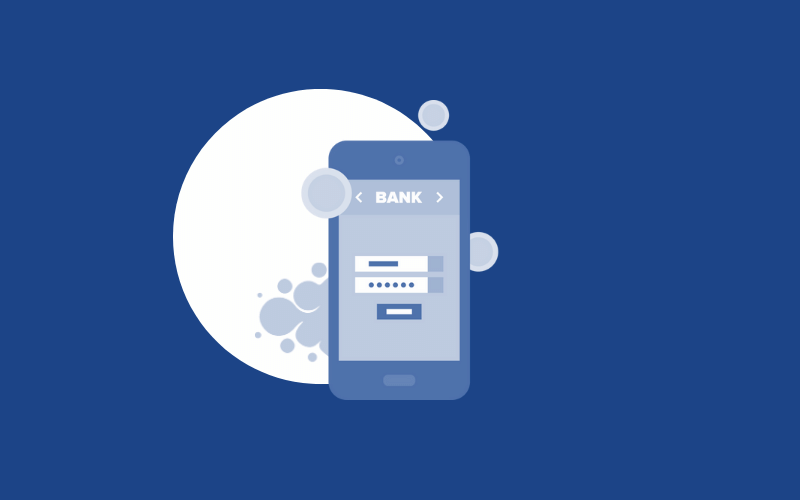Introduction:
As the banking industry evolves, technology changes play a pivotal role in shaping the digital user experience. To effectively support digital users during these transformations, banks need to leverage innovative solutions like Spechy, a cutting-edge CRM system. In this blog post, we will explore the top five ways that Spechy can empower banks to support digital users through banking technology changes.
Seamless Onboarding and Training:
Banking technology changes often require users to adapt to new interfaces, features, and processes. Spechy enables banks to streamline the onboarding and training process for digital users. Through interactive tutorials, guided walkthroughs, and self-help resources, Spechy helps users navigate the changes smoothly. By providing clear instructions and contextual assistance, banks can reduce user frustration, boost confidence, and facilitate a positive onboarding experience.
Enhanced Self-Service Capabilities:
Digital users increasingly prefer self-service options for routine banking tasks. Spechy empowers banks to enhance their self-service capabilities by offering intuitive interfaces, comprehensive FAQs, and AI-powered chatbots. These tools allow users to find answers to their questions, resolve issues, and perform transactions independently. By empowering users with self-service tools, banks can increase efficiency, reduce wait times, and enhance the overall digital user experience.
Personalized Support and Assistance:
During banking technology changes, some users may require personalized support and assistance. Spechy equips banks with features like live chat, video calls, and screen sharing to offer real-time assistance to users. With these tools, banks can address user queries, guide them through complex processes, and troubleshoot issues effectively. By providing personalized support, banks can build trust, enhance customer satisfaction, and ensure a smooth transition for users during technology changes.
Proactive Communication and Updates:
Keeping digital users informed about banking technology changes is crucial for a positive user experience. Spechy enables banks to proactively communicate updates, feature enhancements, and system maintenance schedules to users. Through targeted notifications, email campaigns, and in-app messaging, banks can ensure users stay informed and prepared for upcoming changes. Proactive communication helps users feel involved and engaged, reducing confusion and facilitating a seamless transition.
Continuous Feedback and Improvement:
To ensure the success of banking technology changes, it’s essential for banks to gather feedback from digital users and continuously improve their digital platforms. Spechy offers built-in feedback mechanisms, surveys, and analytics tools to collect user insights. By actively listening to user feedback, banks can identify pain points, uncover areas for improvement, and make data-driven decisions to enhance the digital user experience. Regular updates and refinements based on user feedback foster a sense of collaboration and demonstrate the bank’s commitment to meeting user needs.
Conclusion:
Supporting digital users through banking technology changes is crucial for a smooth transition and a positive user experience. With Spechy as a powerful CRM system, banks can seamlessly onboard and train users, enhance self-service capabilities, provide personalized support, deliver proactive communication, and continuously improve based on user feedback. By leveraging Spechy’s capabilities, banks can empower digital users, build trust, and ensure a successful transition during banking technology changes. Embracing Spechy as a strategic solution enables banks to deliver a seamless and user-centric digital banking experience.