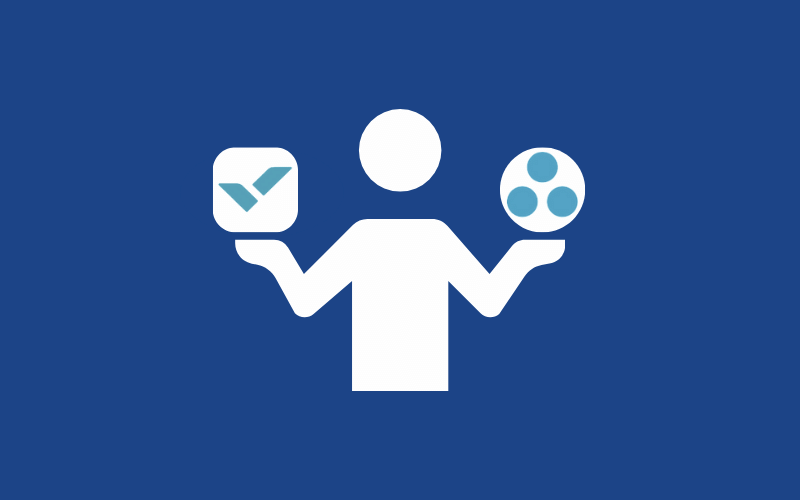SEO Meta Description: Are you torn between Wrike vs Asana for your project management needs? In this comprehensive comparison article, we dive into the features, pros, and cons of each platform to help you make an informed decision.
Introduction
In today’s fast-paced world, efficient project management is the key to success for businesses and teams of all sizes. Wrike and Asana are two leading project management tools that have gained popularity due to their user-friendly interfaces and powerful features. Whether you’re a small startup or a large enterprise, choosing the right project management solution can significantly impact your team’s productivity and overall success. In this article, we will conduct a thorough comparison of Wrike vs. Asana, exploring their unique offerings, strengths, and weaknesses, to assist you in making an informed choice.
Wrike: An In-Depth Overview
Wrike is a versatile project management tool designed to streamline workflows and enhance collaboration. With a range of features and integrations, it caters to diverse industries and project types.
Key Features of Wrike
- Task Management: Wrike offers intuitive task management with customizable workflows, dependencies, and due dates, enabling seamless collaboration and progress tracking.
- Gantt Chart: Visualize project timelines and dependencies with Wrike’s interactive Gantt chart, allowing project managers to identify bottlenecks and allocate resources efficiently.
- Time Tracking: Monitor and manage project hours effectively using Wrike’s time tracking feature, ensuring accurate invoicing and resource allocation.
- File Sharing and Document Management: Wrike’s platform allows secure file sharing and version control, facilitating easy access to project-related documents for all team members.
- Real-time Collaboration: With live editing and activity streams, Wrike encourages real-time collaboration and enhances team communication.
Asana: A Comprehensive Overview
Asana is renowned for its simplicity and ease of use, making it an ideal choice for teams seeking a straightforward project management solution.
Key Features of Asana
- Task Organization: Asana’s user-friendly interface allows users to create and organize tasks with ease, keeping all project-related information in one place.
- Board View: Visualize your project’s progress using Asana’s board view, which offers a Kanban-style layout for easy tracking and management of tasks.
- Calendar Integration: Seamlessly sync project deadlines and milestones with external calendars, ensuring efficient time management.
- Third-Party Integrations: Asana integrates seamlessly with various third-party applications, extending its functionality and adaptability.
- Task Dependencies: Define task dependencies within projects to ensure a smooth workflow and timely completion of deliverables.
Wrike vs. Asana: Head-to-Head Comparison
Now that we’ve explored the individual features of Wrike and Asana, let’s dive into a detailed comparison of these two powerful project management tools.
1. User Interface and Ease of Use
Wrike boasts a modern and intuitive interface, offering robust features without overwhelming users. On the other hand, Asana’s simple design appeals to those who prefer straightforward task management.
2. Project Scalability
While both platforms are scalable, Wrike excels in handling complex and large-scale projects, making it a preferred choice for enterprises. Asana is more suitable for smaller teams and projects.
3. Collaboration and Communication
Wrike’s live editing and commenting features foster real-time collaboration, whereas Asana’s intuitive task assignment ensures smooth communication within teams.
4. Customization Options
Wrike provides extensive customization options, allowing users to tailor workflows to their specific needs. Asana, though more straightforward, offers limited customization features.
5. Integrations
Both tools offer a wide range of integrations, but Asana’s library of third-party apps is slightly more extensive, enhancing its adaptability to various workflows.
6. Pricing
Pricing is a critical factor when choosing a project management tool. Wrike’s pricing structure is suitable for mid to large-sized teams, while Asana offers more affordable options for small teams.
7. Mobile App Experience
Wrike and Asana provide robust mobile apps, enabling teams to stay productive on the go. Wrike’s app, however, offers more extensive functionality and ease of use.
8. Customer Support
Wrike offers excellent customer support, including live chat, email, and phone assistance. Asana’s support is also reliable, but it lacks phone support.
Frequently Asked Questions (FAQs)
Can I switch from Wrike to Asana mid-project?
Yes, you can transition from Wrike to Asana or vice versa mid-project. Both platforms provide options to import/export data, ensuring a smooth migration process.
Does Asana’s free version offer enough features for small teams?
Asana’s free version provides basic features suitable for small teams with limited projects. However, for advanced functionalities and larger projects, consider their paid plans.
Can Wrike and Asana integrate with other tools we use?
Absolutely! Both Wrike and Asana offer extensive integrations with popular tools such as Slack, Google Workspace, and more, enhancing your workflow efficiency.
Is there a limit to the number of team members I can add on Wrike and Asana?
Wrike’s pricing is based on the number of users, and it allows you to add unlimited collaborators. Asana’s free version limits the number of members, but their premium plans offer more flexibility.
Which platform offers better security measures for sensitive projects?
Both Wrike and Asana prioritize security and data privacy, providing robust measures to protect sensitive information.
Can I track billable hours for my team using Wrike and Asana?
Yes, both platforms offer time tracking features, making it convenient to monitor billable hours for projects and streamline invoicing.
Conclusion
In conclusion, both Wrike and Asana are exceptional project management tools with distinct strengths. If you prioritize scalability, extensive customization, and excellent customer support, Wrike might be the better choice for larger enterprises. On the other hand, if you value simplicity, ease of use, and a budget-friendly solution, Asana is an excellent fit for smaller teams and projects. Consider your team’s specific needs and preferences when making your final decision.
Remember, the success of your project ultimately depends on how well your team adapts to the chosen project management tool. Take advantage of free trials and demos to get a hands-on experience and make an informed choice.